Visa provides a direct link with Rydoo, which means a simple connection between the Bank and Rydoo for data transfer.
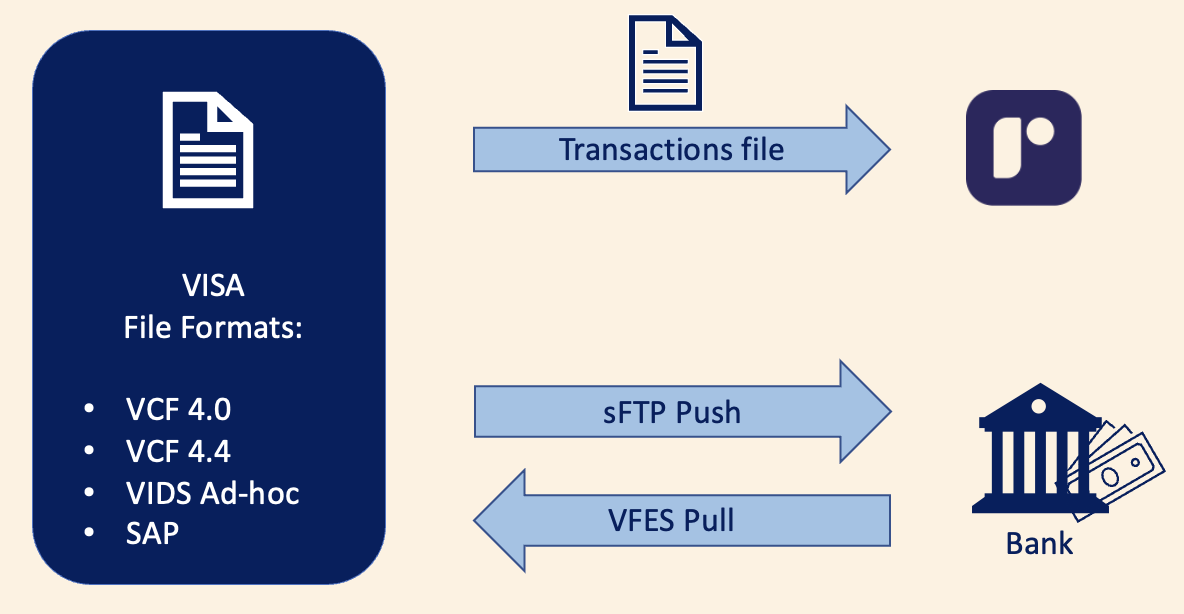
Frequency
Data Delivery to Rydoo is daily.
VCF Compliance
- VCF certification is required to use Visa Global Endpoint.
- VCF non-certified:
- Visa is able help the issuer bank acquire the certification. Please consult your Visa contacts for further information.
Endpoint Set UP
These are the necessary steps to set up the integration:
- Access Visa Online and Select 'Visa Business Solutions Experience'
- Select 'Manage Companies' under Quick Links
- Enter the 'company name or company ID' and click on Edit. Please, note the company will only be visible in our UI application if the Issuer bank activated data feed to Visa for the company
- Files need to follow the format
ProcessorID_BID_CompanyID_Sequence_YYYYMMDDHHMMSS.PGP
- Processor ID = Region Number
- BID = Business ID for Issuer (bank identifier)
- Company ID = client ID on Visa platform
- Files need to follow the format
- Click on 'Edit' under ‘Services’
- From 'Data Delivery' section, tick the 'Rydoo link' and submit.
Once the bank issuer subscribes the company to Rydoo global endpoint, it takes 2-4 hours for data to be delivered.
NOTEIf the bank doesn’t see the Rydoo option in Visa Business Solutions, the bank can reach out to their Visa contacts to enable it. For additional information, please consult your Rydoo CSM.